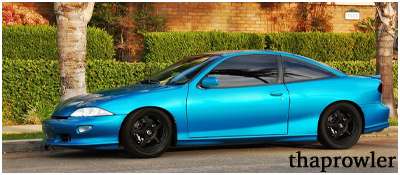Hey guys, I've been messing around with my car in Photoshop, but I can't get anything to look right for color changes. I've dropped my cav pretty decently, I've put some rims on, and I've tinted the windows; but when I try to mess with the paint it looks horrendous.
I've tried using the color replacement brush as well as just turning down the opacity on the regular brush but none of it looks right.

Any ideas on what I should try or what would help reduce how crappy the "paint" looks when I try it?
I searched through the last 10 pages of this forum and couldn't find anything, so hopefully this hasn't been asked before.
Thanks for the help!
select everything that you want to color change with the Polygonal Lasso Tool (L), then copy and paste it to a new layer. Then you wanna select your new layer, go to Image > Adjustments > Desaturize. That will give a good base for your color to sit on. Then go to Image > Adjustments > Hue/Saturation, check Colorize, then move the hue bar to a color you like. Then to fine tune the color you can play with the saturation and lightness sliders.
Good luck and please post up a before and after of your car here =)
Steve

Ah, didn't think about desaturating it first...I just tried to saturate on top of what it was. I'll work on it tonight some when I get home and hopefully post it up tomorrow. Thanks!

Haha no problem and feel free to pm me anytime with your questions
Steve

So, played around with it for a while and still not getting it right

Oh well, when it's time for me to look at painting it I'll just have to ask somebody's help

Post up your original and final images and somebody will probably be able to tell you what you're doing wrong.
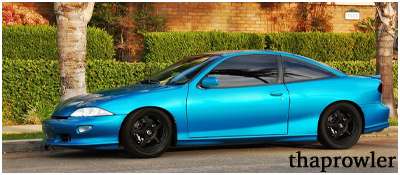 * * BIG FOR SALE POST * *
* * BIG FOR SALE POST * *