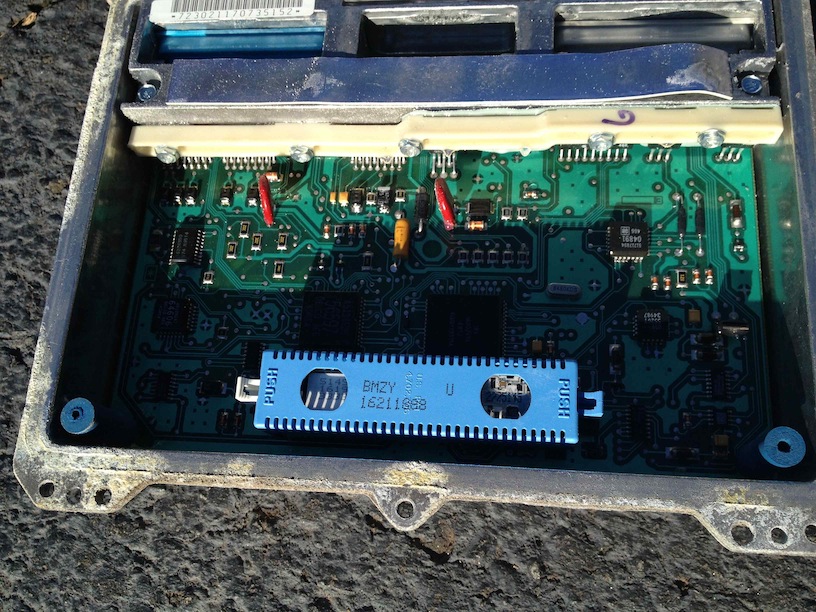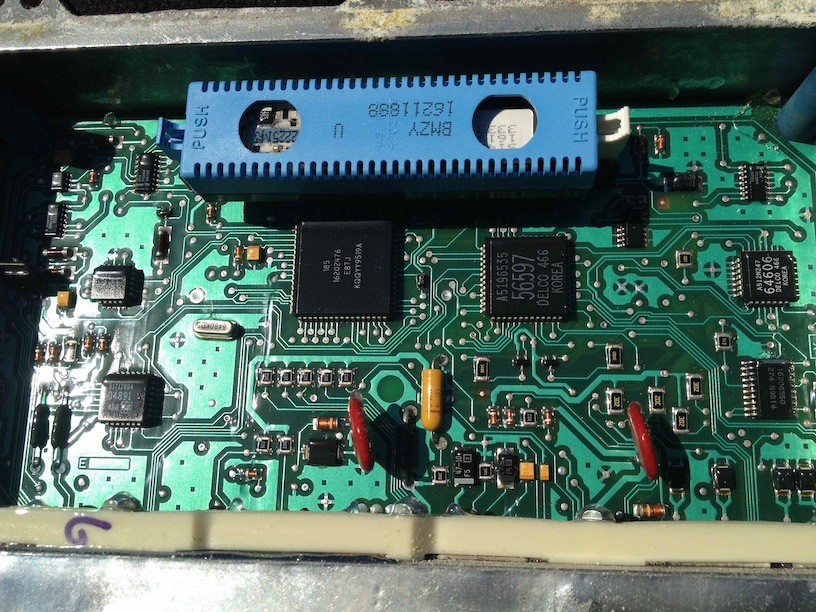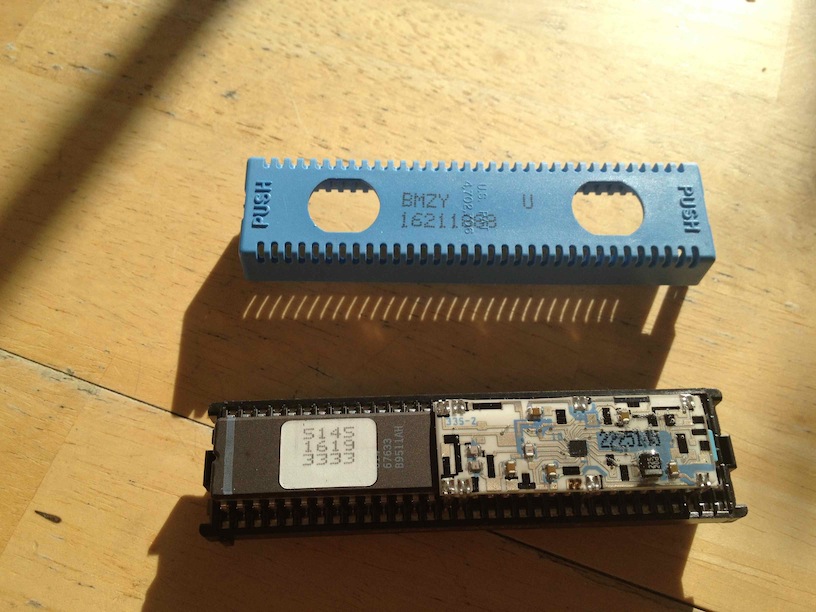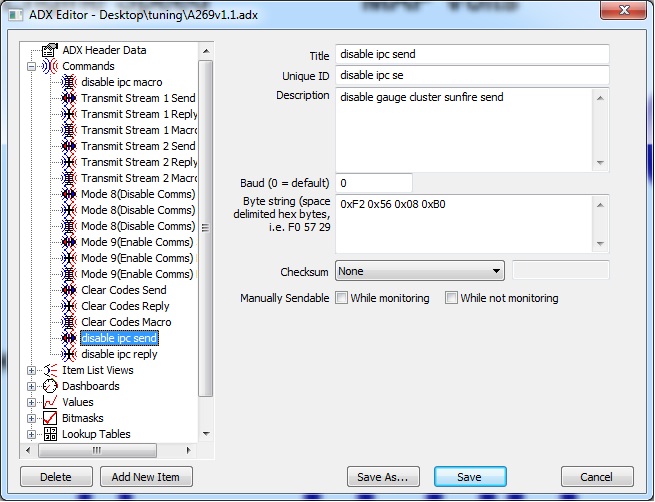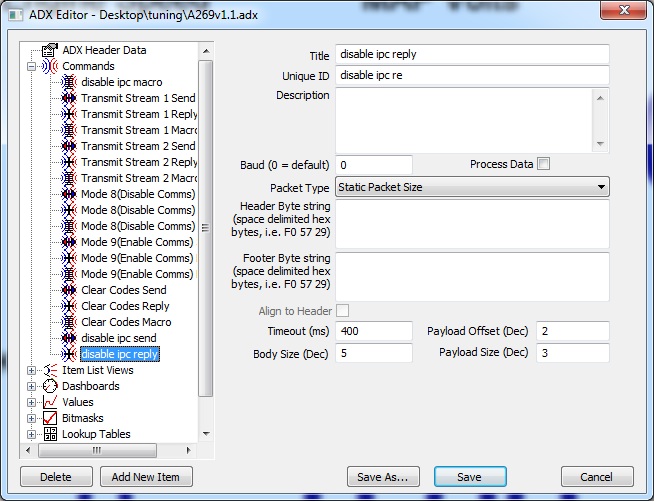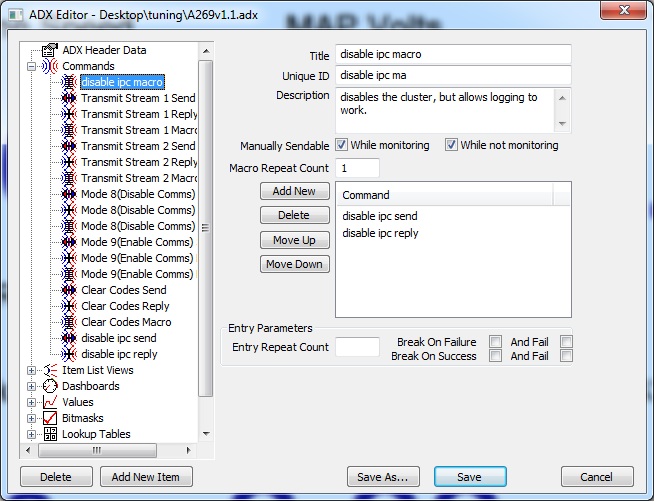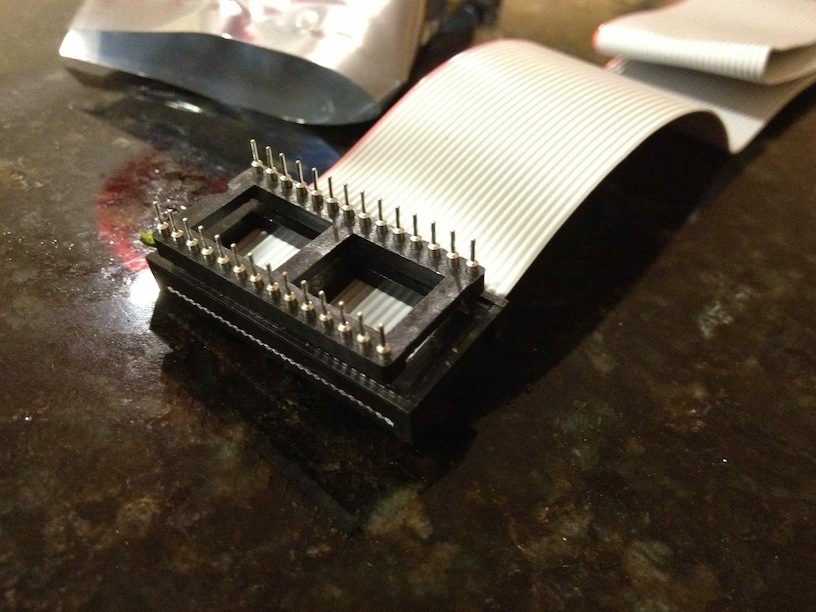This thread is going to be for me to document my experience trying to tune my 1995 Pontiac Sunfire LN2 2.2 w/ MT, in preparation for boosting later this year. Hopefully, This can pick up where C Smyth left off in his thread here:
http://www.j-body.org/forums/read.php?f=64&i=3944&t=3944
So far, based on the recommendations in C Smyth's thread, I purchased the Autoprom APU1 hardware from the moats.net website.
http://www.moates.net/apu1-autoprom-package-usb-version-p-54.html?cPath=94
Also, FYI, you'll need to specify that you want the CABL2 OBD2-Style ALDL Connector when you order since that is the only cable that will connect to the diagnostic port under the steering wheel. These 1995 cars were OBD1 ECU's, with an OBD2 diagnostic port. I think wikipedia called it OBD 1.5. Basically a bastardization between the two, which makes it difficult to find a shop to read the codes.
Well, after getting the hardware in, and installing tuner pro RT, I wanted to try and do some data logging. First, I needed to download an ODB1 datastream definition. I followed a link on the tuner pro website, and found 3 matches for the LN2 motor that I was concerned about. The A169 was the best match. After downloading that, and trying to connect, I noticed that the values looked random. After doing some research, and posting on the forum here, another member (magik1109) told me i needed to send the "disable IPC command"
This involved a few problems, first I needed to enable sending of commands from Tuner Pro. (there should be a drop down of commands you can choose and send). I didn't have that drop down, so I had to enable it in the options of tuner pro.
The data stream definition had a mode 8 disable comms macro, but that didn't work for me. I had to define 3 new commands (a send, a reply, and a macro combining the two).
After sending that command after connecting, all the values became correct. I've done a few data logging sessions so far, and it's been very informative. I've discovered I have some extra mechanical noise that the ECU is detecting knock. I need to look at the rockers/valve-train, to see if they are loose.
I also took out the ECU to get ready to be able to drop in a EEPROM. Here's some pictures of what I've found:
Side plate with serial number.

Two side connectors.

after pulling off the side with a T-25 torx bit.
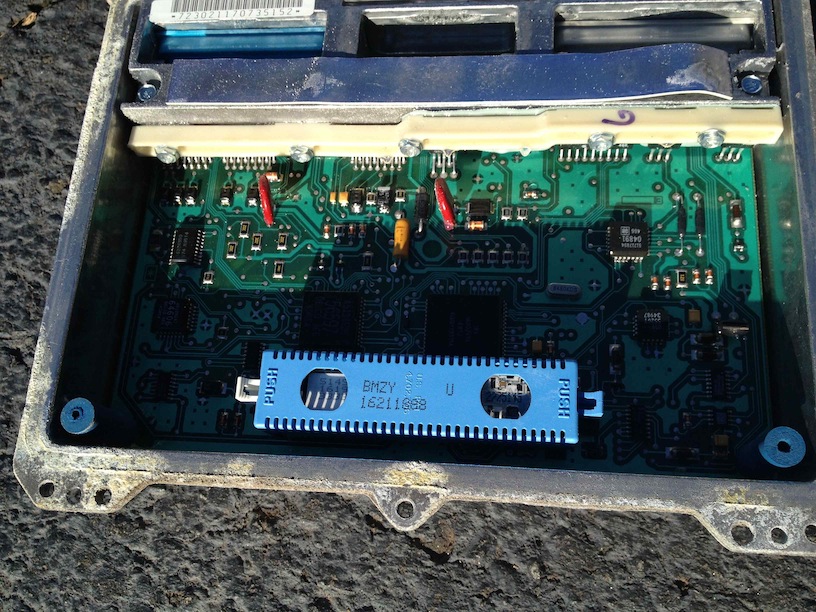
close shot:
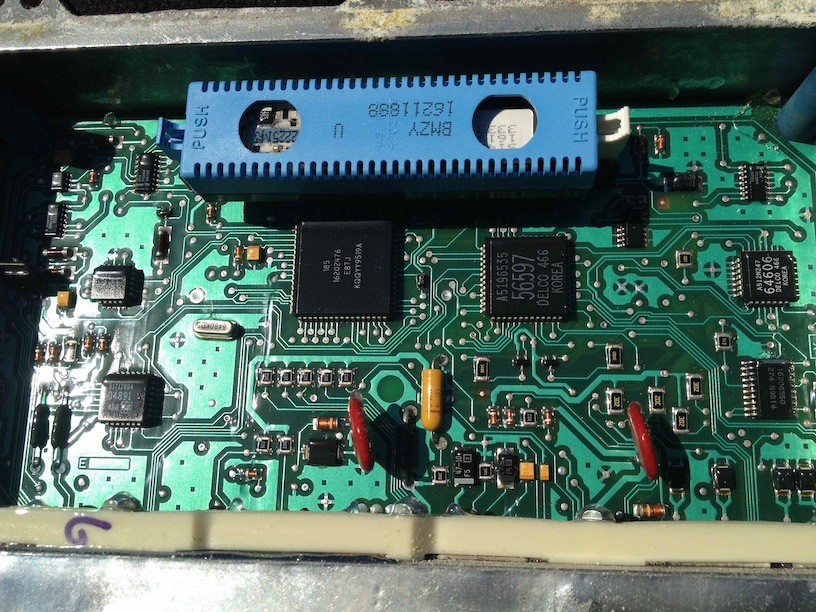
The OEM chip pulled out.
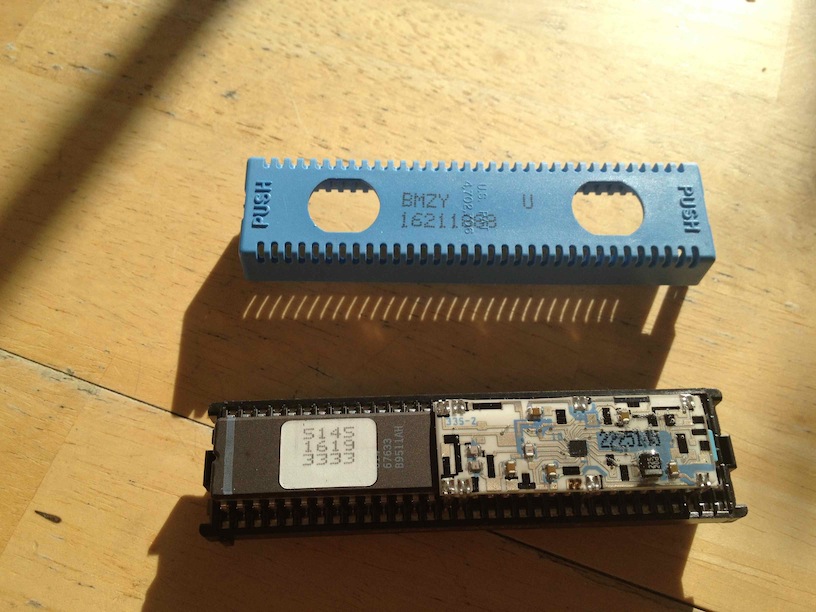
with the chip flipped over.

Now time to figure out what adapter I need to get a semi-permanent installation. I know I need the HDR1 Memcal Header in order to download the stock/factory settings. At least that way I have a starting point. What i'm still unsure how to do is connect the APU1 to the ECU.

well, i just ordered the hdr1 and the gp1 package to do some tuning!! woooottttt, excited.

I still have an autoprom if anyone is interested. And if you need help with this let me know. I'm going to be releasing all of my work in a zip file to a public source.
Any tips on how to make the logistics a bit easier, when wanting to run a new prom? Pulling off the passanger side wheel, side splash gaurd, remove horn, unbold ECU, pull out, and put in chip is a bit much to be doing frequently. What did others do? did you re-locate the ECU? or run some kind of cable into the cabin? Tips would be greatly appreciated.

part number on your ecu is the same as me, so use $36 files. do you have a wideband hooked upm to the apu1 for datalogging?
for connecting the apu1 to your ecu, just wait till you get your gp1, then insert the emulation ribbon into the zif socket. and read the manual of the apu1 so you know how the little switches on it works.
as for an easier way to pull chip and reinstall, i relocated the ecu under the glove box. but that took some times, i expended every wires through a hole behind the fender and put every wires back in there location onto the plugs. well worth it now as i dont need to pull everything to get access to the ecu, it just stays open on passanger side floor


Yup, i think the reason it's the same is because when i swapped from auto trans to manual, I bought a ECU off ebay, and it may have been for a cavalier, not a Sunfire. It works fine, so i guess i'll keep it.
I don't have the wideband installed yet to the apu1, but I plan to. I'm going to follow that info you've provided to do that.
For the relocation, that doesn't exactly sound like a long term solution to put the ECU on the passenger floor. I do intent to have passengers sometimes. lol.
For those starting out with this tuning, here's info on how to disable the noise on the OBD port, so that you can datalog correctly. Set up the commands like the screen shots below.
send command
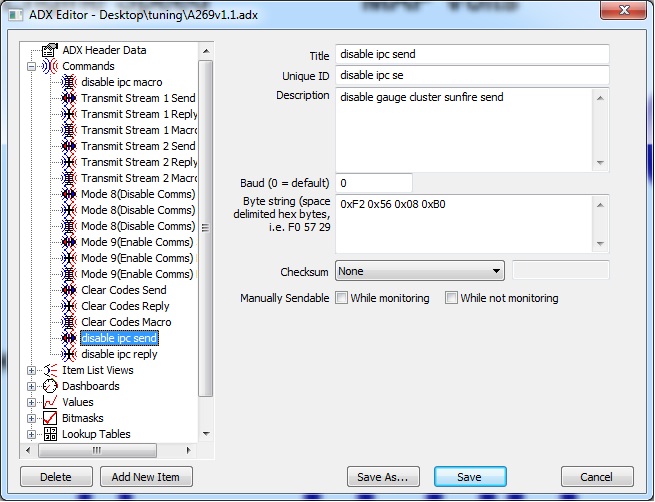
reply command
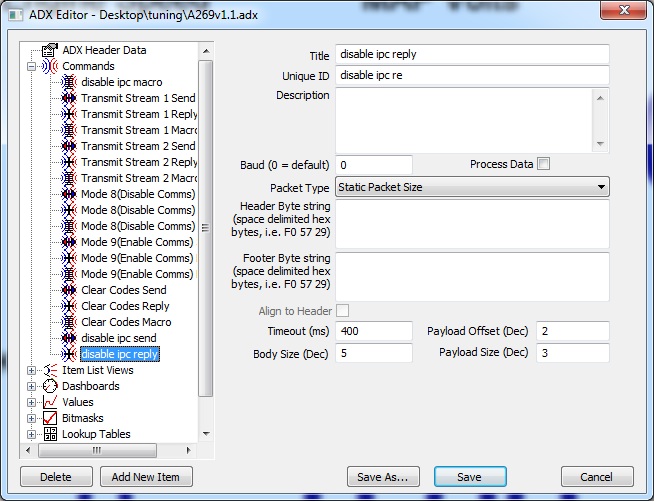
macro command,combo of the send + the reply.
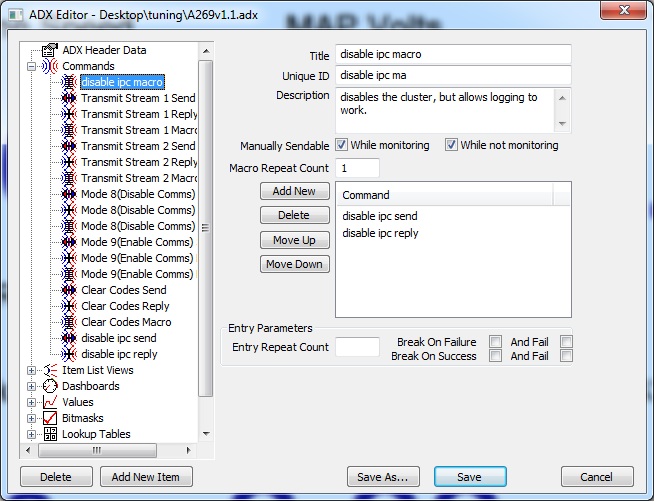
And incase these photo's ever get removed, the main detail is that in the send command, put this: "0xF2 0x56 0x08 0xB0"
and in the reply, put 400 ms timeout, payload offset 2, body size 2, payload size 3.
Hopefully this helps someone in the future.

passenger floor while tuning, then i just tie it under the glove box

Hey loki, does your dash quit on you totally still with the way you set up that macro command? I was hoping with the way TPv5 can be setup, you can pick out the data in the stream as it gets sent to the datalogger, or ignore the serial data from the dash. If you look into the 95 F-body ADXs (and maybe 94s as well) they are setup in such a way as to get around chatty ecms. It was something I wanted to work out on my car but never got a chance. I know it works for the F-body's because I data logged my friends 95 z28, but you have to play around with a few settings in the ADX settings menu like you posted. On the F-body's its setup almost on a car by car basis, change the settings till it works, or in some cases, it doesn't at all. Find the Fbody ADX and look at it a bit, might offer clues.

13.934 @ 97.82
ALL MOTOR
You shouldn't have to disable the guage cluster to read ALDL, the key trick will allow the cluster to work along with ALDL. Key in, pcm on, connect aldl, will show errors in tp. Key off , and back on right away, pcm errors should clear and output properly.
Cavfan1 wrote:Hey loki, does your dash quit on you totally still with the way you set up that macro command? I was hoping with the way TPv5 can be setup, you can pick out the data in the stream as it gets sent to the datalogger, or ignore the serial data from the dash.
Actually, my cluster doesn't totally stop working. My tack and temp doesn't work, and I think some of the indicator lights don't work, but the speedo still works..
C Smith wrote: You shouldn't have to disable the guage cluster to read ALDL, the key trick will allow the cluster to work along with ALDL. Key in, pcm on, connect aldl, will show errors in tp. Key off , and back on right away, pcm errors should clear and output properly.
when you say show errors in tp, do you mean at the bottom, next to the counter of how long you've been connected? I always have 0 errors, but all the values fluctuate wildly. Is this was you've seen?

Does anyone have the $36 xdf file needed for TunerPro? Am I right in assuming I need both a .bin file and a xdf? when doing the emulation, or even for burning a chip for that matter? I'm still a little foggy on the tuning part of the equation, and which file, has the actual numeric values/tables that need manipulated. I've helped a friend tune an AEM EMS before, but that was all with the EMS software, that just talked to the ECU directly. So, I'm familiar with the concepts, just not Tuner Pro RT.
Once I get the HDR1 from moates, I'll read in my stock memcal, and see what file extension it dumps it into. That may shed some light on the topic (for me anyways)

i have it, give me our email i'll send it to you.
you read the bin from your stock chip (this is the file where the tables are), use the xdf to edit your .bin and use the adx to datalog.

Ok, I got some more stuff in today. I'm going to need to read up on pulling the stock maps off the GM memcal. the hardware below (HDR1 ) will allow me to do it.
G1 with Zip socket. This should make putting in a newly burned chip really easy.

Back side of the G1.
This should match up with the photo's earlier of the stock memcal connection in the ECU.

Bottom side of the HDR1. This connects to one side of the stock memcal to download it to the Tuner Pro software.

Top of the HDR1. I'm not 100% sure which part this connects to.

Emulation cable that connects to the Autoprom APU1.

Close up of the end of the emulation cable.
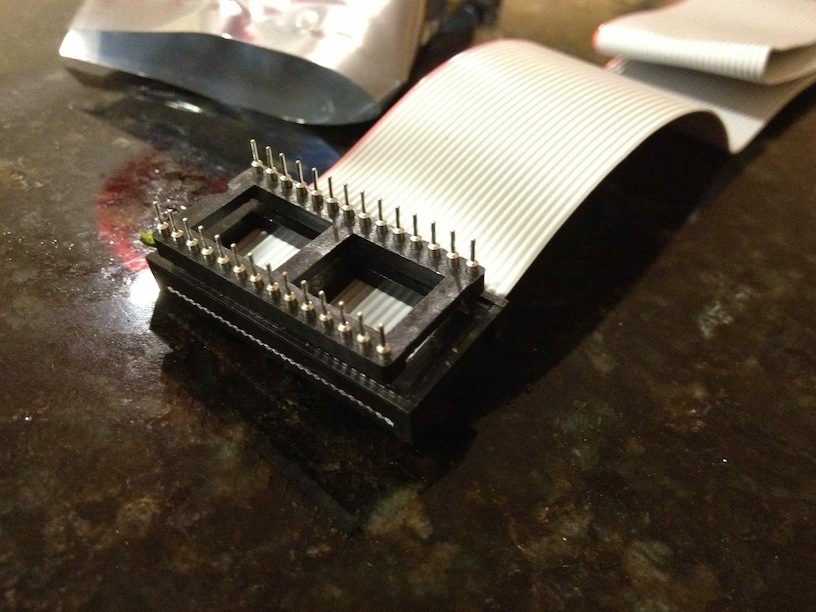

Ok, so I still need to pull the stock tune off my memcal so I can take a look through it. But, I'm wondering if my plan to use a 2 bar map sensor with my obd1 ecu is a valid one. I know the tables will probably still only show the 100kPa but each one will be doubled. I'll need to keep it straight in my head, but I can do that.
Will any guru's who know, be able to chime in if this will work.

VTLoki wrote:Ok, so I still need to pull the stock tune off my memcal so I can take a look through it. But, I'm wondering if my plan to use a 2 bar map sensor with my obd1 ecu is a valid one. I know the tables will probably still only show the 100kPa but each one will be doubled. I'll need to keep it straight in my head, but I can do that.
Will any guru's who know, be able to chime in if this will work.
The map and spark tables can be scaled no problem. The computer doesn't know what map sensor is installed, it just sees 0-5 volts. With a 2 bar sensor, 100 kpa (aka: atmospheric pressure, aka: 14.7 psi) will roughly be at 2.5 volts instead of 4.9v or there abouts. I treat the tables as 2 separate zones, split at 50 kpa, where less than 50 kpa is off boost and anything over 50 kpa is in boost. The problem comes in when you first turn the key on and the computer takes a barometer reading. This is how the ECM determines altitude the cars sitting at, its telling the ECM how heavy the column of air is here. When your at sea level, the ECM will see around 4.95v so around 100 kpa, the full 14.7 psi. If your in the mountains, turn the key on and the map might read 4.25v, the ECM thinks that's roughly 85kpa, or only 12.5 psi. It makes quite a few fueling adjustments based off this reading. So now you've put that 2 bar map in, and 100 kpa is now measuring 2.5v instead of 4.95 and you've just messed up a bunch of calculations and it has crappy driveability unless your in boost. I don't know of a way around that yet. I'm not sure what happens if you start the car on a 1 bar and swap to a 2 bar either. If that issue could be solved, boost would be much easier with the 95 computer.

13.934 @ 97.82
ALL MOTOR
Hmm.... Yah, I can see how that would be a problem. And the only thing the auto prom can do is change the cell values, but the operating system will still function the same, right? No way to disable/modify those. correct?